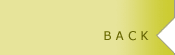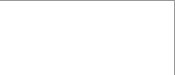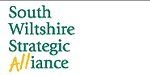We all use different types of mobile device daily and also access internet through smartphones more than ever. Hence, day by day the demands for mobile web are exploding. Businesses can be benefited from mobile site solutions by implementing the following 10 useful buttons on their mobile site: customised-click-to-call-business1. Click to Call to action button: Call to action buttons on mobile websites is often neglected. Designers sometimes donít understand exactly what makes a good call to action button beyond being attractive and fitting into the overall design. But call to action buttons are too important to be designed without some kind of understanding of what makes them effective. After all, the main point of a call to action button is to get visitors to do something. customised-click-to-email-business2. Click to Email: Smartphones are cleverer than 3-4 years ago. Not every visitor of your mobile web likes to call a business
where they are quite happy to send you an email with just one click. So, by implementing a click to email button on your website you are favouring your business and not losing potential customer. customised-click-to-text-business3. Click to Text: When mobile phone was in our hand, texting were a great experience for us. However, day by day the number of texting increased than who make a phone call. Sometimes, we are quite shy to talk on the phone and rather just text. Hence a click to text button on your website can show your visitor that you have every aspects of serving them, which is a good sign for attracting more visitor/traffic and they may convert into your customer in matter of minutes. Mobile map on the goMobile maps: What you want to do when you found your product on a site? You either call, text or email to the business. What happens, when you need to buy or pick up your desired products? Off course you need to
visit the shop for a least once and you can not take your laptop or desktop computer with you for navigating. You either use a sat nav or mobile phone. As you are using mobile phone, you are more likely to use your phone maps for navigating purposes. Hence an implementation a mobile maps on your mobile site is not just give your client an idea of where you are, it will also help them to find you.